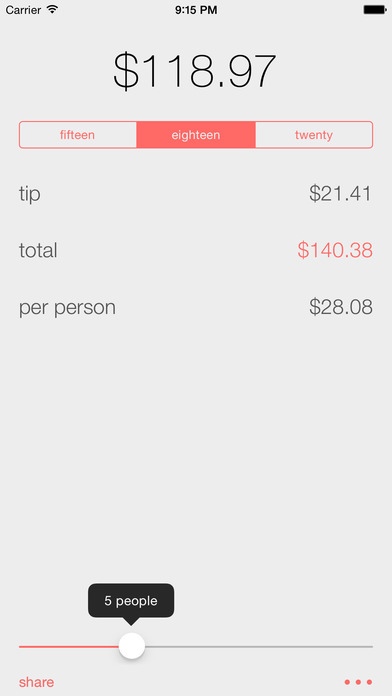tiptab 5.1
Continue to app
Free Version
Publisher Description
All tip calculating apps share a common objective, but only tiptab produces the desired figures while employing an elegant and minimal design that is not only eye-catching but highly functional. The tiptab app can display the tip and total for a single bill with the preferred gratuity percentage, or the bill can be split, producing the tips and totals for each individual patron. Additionally, tiptab can send a summary of the tip and total via email to anyone, allowing for expense tracking and record keeping. The simplistic and smart design of tiptab makes it the app of choice for all iPhone users who demand refined, beautiful apps to compliment their devices while enjoying a night out on the town. Download tiptab today to begin tipping in style! Features: Simple and clean UI Insanely simple to use The most popular tip percentages are easily selectable Slide function enables bills to be quickly split "Shake to Clear" functionality Summary emails available or send info via SMS Accent themes to customize the look and feel
Requires iOS 9.3 or later. Compatible with iPhone, iPad, and iPod touch.
About tiptab
tiptab is a free app for iOS published in the Accounting & Finance list of apps, part of Business.
The company that develops tiptab is Mario Guzman. The latest version released by its developer is 5.1.
To install tiptab on your iOS device, just click the green Continue To App button above to start the installation process. The app is listed on our website since 2013-01-18 and was downloaded 2 times. We have already checked if the download link is safe, however for your own protection we recommend that you scan the downloaded app with your antivirus. Your antivirus may detect the tiptab as malware if the download link is broken.
How to install tiptab on your iOS device:
- Click on the Continue To App button on our website. This will redirect you to the App Store.
- Once the tiptab is shown in the iTunes listing of your iOS device, you can start its download and installation. Tap on the GET button to the right of the app to start downloading it.
- If you are not logged-in the iOS appstore app, you'll be prompted for your your Apple ID and/or password.
- After tiptab is downloaded, you'll see an INSTALL button to the right. Tap on it to start the actual installation of the iOS app.
- Once installation is finished you can tap on the OPEN button to start it. Its icon will also be added to your device home screen.